For local businesses, Google Business Profile (GBP) is the first impression potential customers have of the company. Barbers, restaurants, cafes, grocers, and many other similar local businesses rely on search to find a “near me” service or product.
Appearing in Google Search and Maps serves as a powerful touchpoint that influences customers to call, visit, or choose your business over competitors.
According to Think with Google, nearly 56% of all Google searches have local intent. This means almost half of users are actively looking for businesses nearby.
Trust also plays a major role. A BrightLocal Consumer Review Survey reports that 83% of consumers read online reviews for local businesses, with Google reviews being the most trusted source.
This means your ratings, responses, and overall profile management can directly shape customer perception and conversion rates.
In short, Google Business Profile optimization improves visibility, builds credibility, and guides high-intent users to your door. GBP optimization can transform your local marketing outcomes.
Let’s begin with what Google Business Profile is and why it is central to local SEO success.
TL;DR: Key Takeaways
- Google Business Profile (GBP) is your #1 local SEO asset – it directly impacts visibility in Google Search and Maps.
- Local intent is powerful: 46% of Google searches are local, and 76% of smartphone local searches lead to a business visit within 24 hours.
- Accuracy matters: Ensure your NAP (Name, Address, Phone) is consistent across GBP, your website, and directories.
- Visuals drive engagement: High-quality photos and videos can significantly boost clicks and customer trust.
- Reviews influence rankings and credibility: 98% of consumers read reviews, making ratings and responses a ranking and trust signal.
- Google Posts and advanced features (Q&A, booking, product catalog) help convert searchers into customers.
- Integration is key: Combine GBP optimization with schema markup, citations, and hyperlocal SEO strategies for maximum impact.
- Common pitfalls to avoid: Duplicate listings, keyword stuffing, and neglecting reviews or outdated posts.
What Is Google Business Profile?
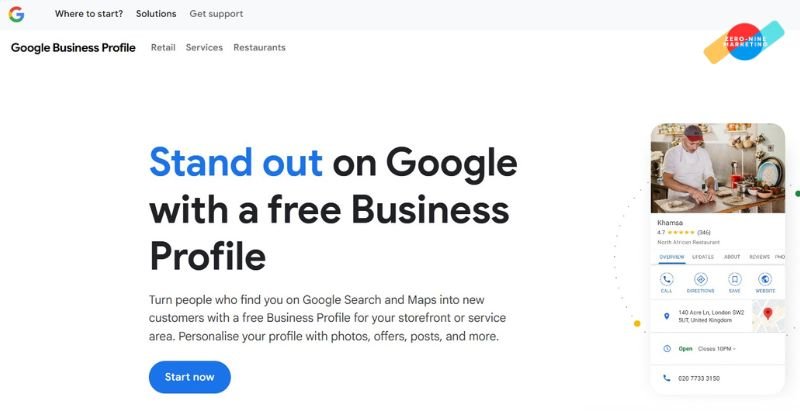
A Google Business Profile (GBP) is Google’s free business listing platform that allows companies to manage how they appear in Search and Maps. It includes essential business details such as name, address, phone number, website, operating hours, and customer reviews.
Beyond this, GBP also offers features like posts, photos, services, products, booking tools, and Q&A; all designed to help businesses stand out locally.
Think of it as your digital storefront on Google. Whether you run a restaurant, a law firm, or a plumbing service, your GBP is often the first place potential customers discover your business before they ever click through to your website.
A complete and well-optimized Google Business Profile not only makes your business easier to find but also builds trust and drives customer actions, from calls to bookings.
Google continues to evolve GBP into more than just a listing. With interactive features like messaging, reviews, and appointment integrations, it has become an all-in-one hub for customer engagement. This makes GBP an important tool for both visibility and conversion in this competitive local search landscape.
Now that we understand what a Google Business Profile is, let’s explore why optimizing it is essential for boosting local SEO and winning more customers.
Why Optimizing Your Google Business Profile Matters for Local SEO
For local business owners, Google Business Profile optimization is a business growth strategy. An optimized GBP increases your chances of appearing in the coveted Local Pack, the map-based results that dominate local search queries. This means more visibility, higher credibility, and ultimately, more customers walking through your door.
Here’s why optimization matters:
- Improved Search Visibility: Businesses with fully optimized profiles are significantly more likely to appear in local search results and on Google Maps. This increases brand exposure in front of customers actively searching for services you offer.
- Higher Conversion Potential: Local searchers are often ready to act. According to Google, 76% of people who search on mobile for something nearby visit a business within a day.
- Stronger Customer Trust: GBP features like reviews, photos, business descriptions, and Q&A give customers a complete picture of your business before they contact you. Well-managed profiles build credibility and trust.
- Better Competitive Advantage: Many local businesses neglect GBP optimization. Those who invest in it gain a significant edge, especially in highly competitive industries such as restaurants, plumbing, or salons.
Optimizing your GBP is a step-by-step process that starts with creating and verifying your profile correctly.
In the next section, we’ll walk you through the step-by-step process on how to set up a Google Business Profile so your business can capture local attention.
Step-by-Step Guide to Create a Google Business Profile
Creating and verifying your Google Business Profile correctly lays the foundation for strong local SEO. For local business owners, this is the first and most important step toward making your business discoverable and trustworthy online.
Here’s how to get started:
Create Your Google Business Profile
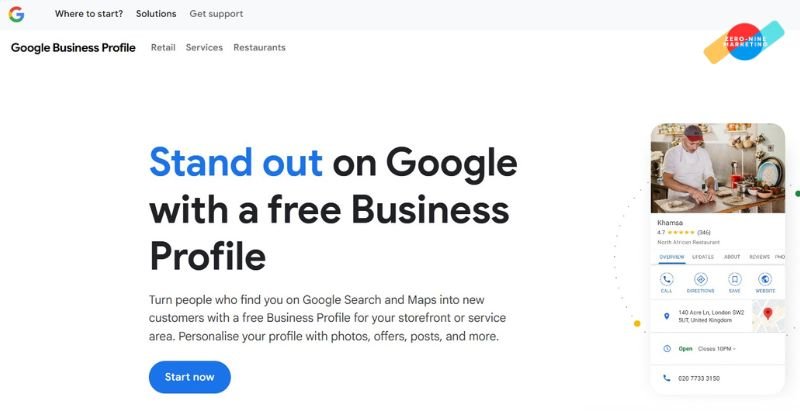
- Go to the Google Business Profile Manager and click “Manage Now.”
- Log in with your Google account or create one if you don’t already have one.
- Enter your business name exactly as it appears in the real world.
Claiming and Verifying Your Business
- After creating your profile, claim ownership of the listing.
- Verification options typically include:
- Video Verification (most common)
- Phone call or SMS (where available)
- Instant verification (for some businesses already verified with Google Search Console)
Verification ensures your profile is trusted by Google and appears in relevant searches.
Choosing the Right Business Categories and Subcategories
- Categories tell Google what your business does, affecting where and how you rank in local searches.
- Choose a primary category that best describes your core service and relevant secondary categories to cover additional offerings.
- Avoid overly generic categories; specificity helps your business stand out.
Adding Accurate NAP (Name, Address, Phone)
- Ensure your business name, address, and phone number are exact and consistent across all online listings.
- Inconsistencies can confuse Google and harm your rankings.
- If you serve customers at their location rather than a physical storefront, specify your service area instead of an address.
Creating and verifying your GBP sets the stage, but to truly stand out in local searches, you must optimize every element of your profile. Next, we’ll explore the core optimization elements that drive better local rankings.
Also Read: Google SGE Ranking
Core Optimization Elements in Google My Business for Better Local Rankings
For local business owners, creating a Google Business Profile is only the first step. True impact comes from careful optimization of your profile elements. This improves your chances of appearing in Google’s Local Pack and connecting with customers ready to buy.
Here are the key optimization elements every GBP should include:
Business Description: Keyword-Rich but Natural
- Your business description should clearly explain what you offer and who you serve.
- Incorporate relevant keywords naturally — avoid keyword stuffing.
- Focus on value for customers rather than search algorithms.
- Keep descriptions under 750 characters to ensure readability and compliance with Google guidelines.
Services & Products: Structured and Clear
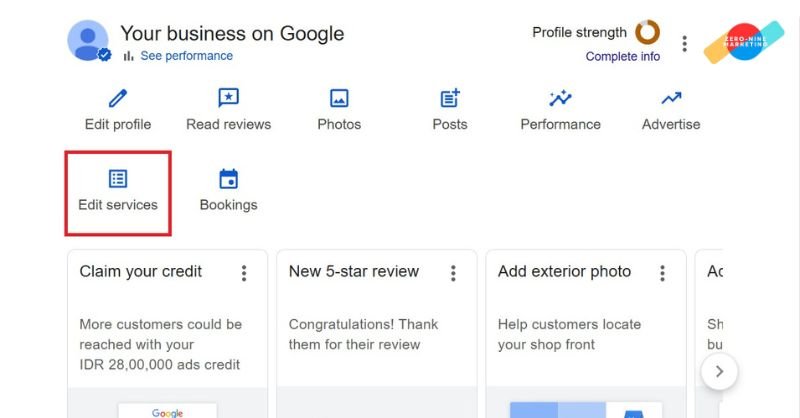
- List all core services and products with concise descriptions.
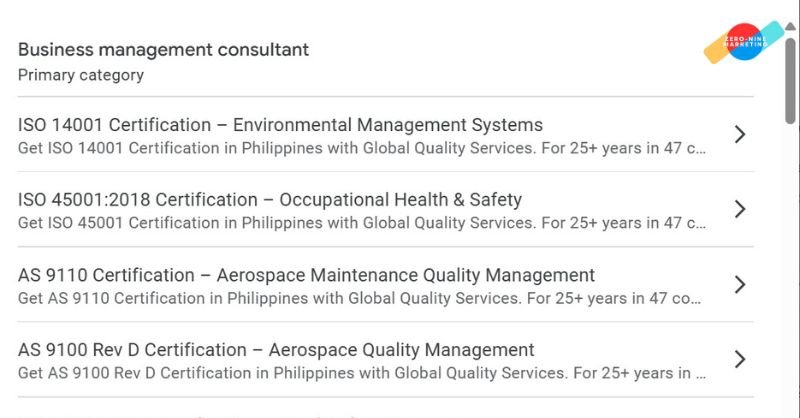
- Add pricing if applicable, as it helps customers make informed decisions.
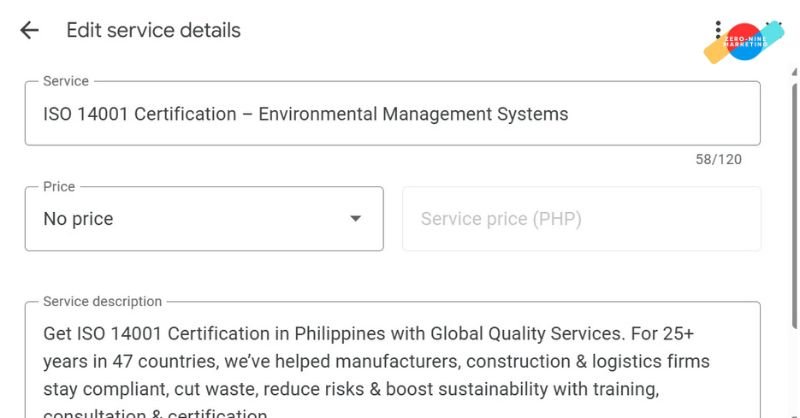
- Use relevant keywords for each service or product, but keep descriptions customer-focused.
Attributes (Women-Owned, Wheelchair Accessible, etc.)
- Select applicable attributes to give customers a clear picture of your business.
- Attributes can improve trust and relevance in specific searches.
Service Areas and Operating Hours
- Clearly define your service areas to help Google connect you with relevant searches.
- Keep operating hours accurate and update them for holidays or special events.
- Include extended hours if applicable, as this can give you an edge over competitors.
Optimizing these core elements transforms your profile from a basic listing into a powerful local marketing asset.
Next, let’s have a look at how visual content optimization can make your profile even more engaging and trustworthy.
Visual Content Optimization
For local business owners, visuals are one of the most powerful tools to attract attention and build trust through Google Business Profile. High-quality images and videos not only make your profile more engaging but also improve your chances of ranking higher in local search results.
Here’s how to optimize visual content effectively:
Why Visuals Drive Engagement & Clicks
- Google reports that businesses with photos receive 42% more requests for directions and 35% more clicks to their websites.
- Quality visuals make your profile stand out in search results and encourage potential customers to choose your business over competitors.
Ideal Image Specs and Frequency of Uploads
- Use high-resolution images with a minimum of 720 x 720 pixels.
- Include a variety of photos: storefront, interior, team members, products, and before/after shots if relevant.
- Update images regularly to reflect seasonal changes, new offerings, or updated branding.
Using Videos, Logos, and Cover Photos Effectively
- Upload short videos (30–60 seconds) showcasing your products, services, or behind-the-scenes operations.
- Use a clear, high-quality logo to reinforce brand identity.
- Choose a compelling cover photo that reflects your business personality and highlights your key offering.
Visual content not only builds trust but also signals activity and authenticity to Google, both of which impact ranking.
The next step in maximizing your Google Business Profile is mastering the Reviews & Ratings Strategy, which plays a critical role in visibility and trust.
Reviews & Ratings Strategy
For local business owners, reviews and ratings are more than just customer feedback. They are a critical driver of trust, visibility, and conversions.
Google uses review signals as a ranking factor, and consumers often decide whether to engage with your business based on your review profile.
- Google considers both review quantity and quality when ranking local businesses.
- Higher ratings and recent reviews improve credibility and influence click-through rates.
- Positive reviews strengthen trust, while negative reviews offer opportunities to show responsiveness and professionalism.
Here’s how to approach reviews strategically.
Also Read: Best B2B SaaS Agency in India
Best Practices to Request Reviews Ethically
For local business owners, reviews are a powerful trust signal. But asking for them requires care — overly aggressive requests or incentives can violate Google’s guidelines and harm your credibility.
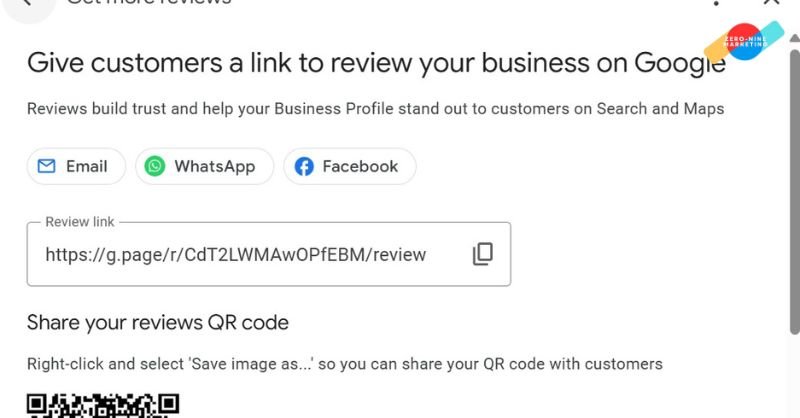
Instead, follow these proven strategies to ethically generate high-quality reviews:
Ask at the Right Time
- Timing is critical. Request reviews shortly after delivering your service or completing a transaction when the experience is fresh in the customer’s mind.
- For service-based businesses, this could mean asking immediately after a job is done or following up within 24–48 hours.
Personalize Your Requests
- Address customers by name and reference specific aspects of their experience.
- Personalized requests feel genuine and are more likely to get positive responses.
Leverage Multiple Channels
- Use email, SMS, in-person requests, and follow-up calls to reach customers.
- Include a direct link to your Google Business Profile review page to make it easy for customers to leave feedback.
Integrate Review Requests into Business Processes
- Include a review request as part of your post-service workflow — for example, on invoices, receipts, or confirmation emails.
- For restaurants or retailers, attach a request on physical receipts or packaging with a QR code linking directly to the review page.
Educate Customers on How Reviews Help
- Let customers know how their feedback helps improve your service and helps other people make informed decisions.
- This approach makes customers feel valued rather than solicited.
Show Appreciation
- Thank customers for their reviews, regardless of whether they are positive or negative.
- This builds loyalty and encourages others to share their feedback as well.
By consistently applying these strategies, local business owners can build a robust, authentic review profile that strengthens trust and boosts rankings, without violating Google’s policies.
Responding to Reviews
- Respond to all reviews — positive or negative — to show customers you care.
- Keep responses professional, timely, and personalized.
- Address concerns constructively in negative reviews to build trust.
Maximizing User-Generated Content (UGC)
- Encourage customers to share photos or videos of their experience.
- Feature UGC in your GBP and social media to enhance credibility.
Reviews and ratings are living assets, and they require consistent management to deliver long-term benefits.
After reviews, the next powerful lever for Google Business Profile optimization is Google Posts & Content Publishing, which keeps your profile active and engaging.
Google Posts & Content Publishing
For local business owners, Google Posts are a powerful tool to keep your Google Business Profile active, engaging, and relevant. Regular posting not only keeps your audience informed but also signals to Google that your business is active — a factor that can influence your local search ranking.
Here’s how to maximize the impact of Google Posts:
Types of Posts
Google offers several post types to connect with your audience:
- Updates: Share news, service changes, or company highlights.
- Offers: Promote discounts, deals, or special promotions.
- Events: Announce workshops, sales events, or community gatherings.
- Products: Feature new products or services with clear descriptions and pricing.
Frequency and Timing
- Post at least once a week to maintain visibility and relevance.
- Align posting frequency with your business cycle — for example, posting more often during peak seasons or special events.
- Monitor engagement metrics to determine the best posting schedule.
- Align posts with local events, seasons, and customer needs to increase relevance.
- Use Google Posts to highlight special community involvement or partnerships — this builds credibility.
- Test different post formats and monitor which types generate the highest engagement.
SEO Best Practices for GBP Posts
Optimizing posts with SEO best practices ensures they deliver visibility, engagement, and conversions.
Use Relevant Keywords Naturally
- Identify local and service-related keywords your customers search for.
- Incorporate them in post titles and descriptions without sacrificing readability.
- Example: A bakery in Austin could use “Austin bakery,” “fresh cupcakes,” or “custom cakes Austin.”
Craft Compelling Titles
- Keep titles concise (under 58 characters where possible) to ensure full visibility in search results.
- Use action-oriented wording such as “Seasonal Menu Now Available” or “Limited-Time Plumbing Offer.”
Write Clear, Engaging Content
- Keep posts between 150–300 words.
- Provide valuable updates, offers, or information relevant to your audience.
- Maintain a conversational tone that connects with local customers.
Include Strong Calls-to-Action (CTAs)
Every post should guide readers toward an action:
- “Call now to book your appointment.”
- “Reserve your table today.”
- “Learn more about our services here.”
Add High-Quality, Relevant Visuals
- Include images or videos that complement your post content — product shots, event banners, or behind-the-scenes visuals.
- Use high-resolution visuals (minimum 720 x 720 pixels).
Link to Targeted Landing Pages
-
Link posts to dedicated landing pages instead of generic homepages for higher conversion rates.
Well-crafted Google Posts can significantly boost your profile’s engagement and conversion rates, while keeping your GBP fresh in Google’s eyes.
Next, let’s explore Google’s advanced features, such as messaging, booking integrations, and product catalog optimization, to further elevate your profile’s performance and drive more conversions.
Using Google’s Advanced Features
For local business owners, Google Business Profile is a dynamic platform that offers advanced features to enhance customer engagement and conversions. Using these tools strategically can give your business a competitive edge in local search.
Here’s how to make the most of Google’s advanced features.
Messaging & Q&A
- Messaging:
- Enable messaging within your GBP so customers can contact you directly through Google Search or Maps.
- Ensure messages are answered promptly to maintain customer trust.
- Use automated responses for quick replies when you’re unavailable.
- Q&A:
- Monitor and manage customer questions actively.
- Provide clear, helpful answers to common queries.
- Post FAQs proactively to guide potential customers and reduce friction.
Booking & Appointment Integrations
- Integrate your booking or appointment system directly into GBP.
- Allow customers to book services in real time without leaving Google Search or Maps.
- This convenience can significantly increase conversion rates, especially for service businesses like salons, clinics, or repair services.
Product Catalog/Menu Optimization
- Add a detailed product catalog or service menu to your profile.
- Include descriptions, prices, and photos to make it easy for customers to browse.
- Regularly update your catalog to reflect new offerings or changes in pricing.
Special Attributes & Highlights
- Select attributes relevant to your business, such as “Women-Owned,” “Wheelchair Accessible,” “Outdoor Seating,” etc.
- Attributes improve your relevance for specific customer needs and can influence ranking in certain searches.
Analyzing Insights for Continuous Improvement
- Google Business Profile Insights provides valuable data about how customers find and interact with your profile.
- Track metrics like:
- How customers find you (search vs. maps)
- Actions taken (calls, direction requests, website visits)
- Queries customers use to find your business
- Use these insights to refine your profile content and feature usage.
By fully leveraging Google’s advanced features, local businesses can not only boost visibility but also deliver a seamless customer experience that drives conversions.
Next, we’ll explore how to integrate your GBP optimization with broader Local SEO strategies to maximize long-term growth and rankings.
Local SEO Integration Beyond GBP
Optimizing your Google Business Profile is a powerful step for local visibility, but for sustained growth, local SEO must extend beyond your profile.
Integration with your website, directories, citations, and community presence builds authority and strengthens your position in local search results.
Here’s how local business owners can integrate GBP optimization into a broader local SEO strategy.
NAP Consistency Across Directories & Citations
- NAP stands for Name, Address, and Phone Number. These must be exactly consistent across your GBP, website, and all online directories.
- Inconsistencies confuse search engines and can lower rankings.
- Use tools like Moz Local or BrightLocal to audit and correct discrepancies across platforms.
Website Schema Markup for Local Business
- Add LocalBusiness schema markup to your website to help search engines understand your business details and display them in rich snippets.
- Include business name, address, phone number, opening hours, and service categories.
- Schema markup improves the chances of appearing in “position zero” and local packs.
Linking GBP with Your Website’s Landing Pages
- Link your Google Business Profile to location-specific landing pages instead of generic homepages. This improves relevancy and user experience.
- Ensure landing pages contain:
- Local keywords
- Clear service descriptions
- Contact forms and calls-to-action
Citations in Local News and Social Media
- Earn mentions of your business on local news sites, blogs, and social media platforms.
- These citations improve credibility and signal authority to Google.
- Participate in community events or collaborate with local influencers for coverage.
Hyperlocal Personalization
- Tailor content and GBP updates to your neighborhood or service area.
- Mention local landmarks, community events, or seasonal trends to make your profile more relevant to nearby searchers.
AI, Voice Search, and Conversational Queries
- Voice searches are growing. Around 58% of consumers use voice search for local business queries.
- Optimize your GBP and website for natural language queries, e.g., “best bakery near me open now.”
- Use conversational keywords and FAQs to capture voice search traffic.
Zero-Click Searches & Evolving User Behavior
- Many searches now end without a click due to Google providing instant answers via GBP.
- Optimize your profile so it provides complete answers — correct attributes, updated posts, FAQs, and rich visual content.
Integrating GBP optimization with these broader local SEO practices ensures your business maintains strong visibility, builds authority, and stays ahead of competitors.
Now, here is a case study for one of our clients whom we helped grow their impressions, inquiries, and calls with Google Business Profile Optimization.
Case Study: Increase in Calls/Inquiries for Global Quality Services With Google Business Profile Optimization
At ZeroToNineMarketing, we’ve helped countless local businesses transform their online presence through Google Business Profile optimization and integrated local SEO strategies. One of our most successful projects was for a service-based business operating in two countries.
Client Profile
Global Quality Services, with its headquarters in Bengaluru and branch offices in Indonesia and the Philippines, was involved in ISO, R2, and SOC certifications for IT, medical, and other industrial companies.
The client has been in this business for the past 25 years and wanted to attract local customers from these newly opened branches for their high-quality certification services.
Their Google Business Profiles were incomplete, inconsistent across platforms, and lacked engagement. They were invisible in competitive local searches, and online inquiries were limited.
Our GBP Optimization Strategy
We designed a comprehensive Google Business Profile optimization plan integrated with local SEO.
The strategy included:
- Complete Profile Optimization: Updated business descriptions, categories, attributes, and service listings.
- Visual Content Refresh: Uploaded high-quality images and videos, optimized visuals for local search.
- Review Management: Implemented ethical review-request strategies and responded to all customer reviews.
- Google Posts & Offers: Created keyword-rich posts with strong CTAs and linked them to targeted landing pages.
- Advanced Feature Utilization: Enabled booking integration, messaging, and product catalog updates.
- Local SEO Integration: Applied schema markup, ensured NAP consistency, and built citations in relevant local directories.
Results For Global Quality Services
Within 1 month, the client saw significant growth:
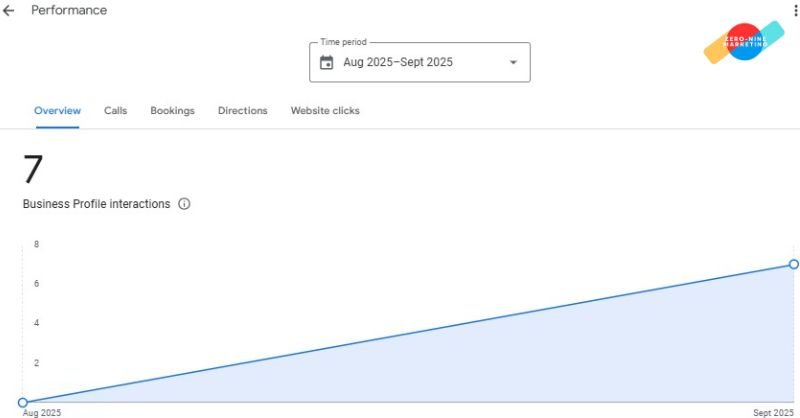
- 3x increase in clicks to their GBP from search results.
- 2x increase in phone calls from potential customers.
- 5x increase in customer reviews, boosting credibility and trust.
- Improved rankings in local search across both countries, leading to higher lead generation and bookings.
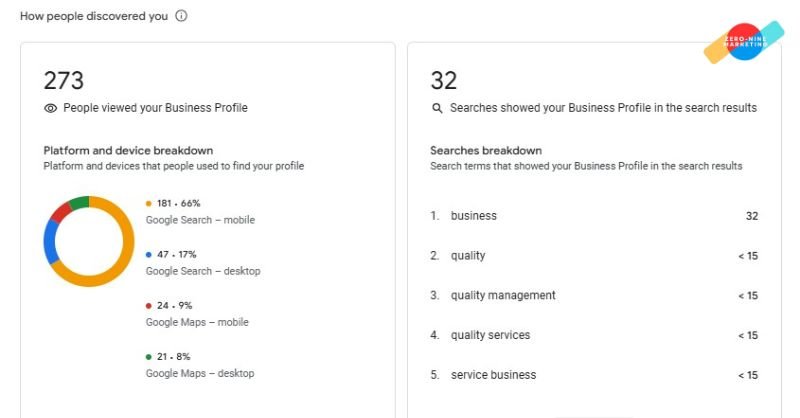
This case demonstrates how strategic GBP optimization combined with strong local SEO can deliver measurable results. For local business owners, it proves that consistent optimization is a competitive necessity.
Our work with this client reflects exactly why local businesses must treat GBP optimization as a core part of their marketing strategy.
Tracking & Measuring GBP Performance
For local business owners, tracking the performance of your Google Business Profile (GBP) is essential to understanding how well your optimization efforts are working. This enables you to refine your strategy, improve visibility, and increase conversions over time.
Using Google Insights & Analytics
Google Business Profile offers built-in insights that provide valuable data on how customers find and interact with your profile. These insights include metrics such as how many people viewed your profile, how they found your business, and the actions they took.
Pairing these insights with Google Analytics can give a fuller picture of your performance and user behavior, helping you make informed optimization decisions.
Tracking Calls, Clicks, and Direction Requests
Your GBP allows you to track key actions such as phone calls, website clicks, and requests for directions. These are important indicators of engagement and interest.
Local business owners must monitor these metrics regularly to identify trends and understand which aspects of their profile are driving results. For example, a spike in direction requests might indicate successful local targeting or a seasonal demand surge.
KPIs To Track For Google Business Profile
Focus on the KPIs that directly impact your business goals:
- Impressions: Number of times your profile appears in search results.
- Engagement: Interactions with your profile, including clicks, calls, and review activity.
- Conversions: Actions that lead to business outcomes — bookings, purchases, or inquiries.
Tracking these KPIs helps measure the ROI of your GBP optimization efforts and guides future improvements.
By consistently tracking and measuring performance, local business owners can ensure their GBP optimization strategy remains dynamic and effective. This creates a cycle of continuous improvement, ensuring your profile stays competitive in local search.
Conclusion
Optimizing your Google Business Profile (GBP) is no longer optional — it is an essential strategy for any local business aiming to thrive in today’s competitive landscape. From creating a well-structured profile to leveraging advanced features, responding to reviews, publishing engaging posts, and integrating with broader local SEO practices, every step adds value.
For local businesses — whether you run a restaurant, café, plumbing service, HVAC company, lawn care business, or retail store — GBP optimization can:
-
Increase visibility in local search results.
-
Build trust and credibility through reviews and consistent information.
-
Drive more calls, visits, and bookings.
-
Improve customer engagement through posts, offers, and updates.
The digital marketplace is evolving rapidly. Customers now expect instant, accurate information and seamless interaction with local businesses. A well-optimized GBP meets these expectations while giving your business a competitive advantage.
Don’t let your competitors outshine you in local search. Take action today!
At ZeroToNineMarketing, we specialize in crafting tailored GBP optimization strategies backed by proven results.
If you want us to optimize your Google Business Profile and help you secure top place in local searches, email us today for consultation at contact@zerotoninemarketing.com.
Frequently Asked Questions
How often should I update my Google Business Profile?
To stay relevant and competitive, update your GBP at least once a week. This includes adding new posts, updating offers, responding to reviews, and keeping business hours and images current. Regular updates signal to Google and customers that your business is active and engaged.
Do reviews really improve rankings?
Yes. Reviews are a key trust and ranking factor for GBP. They influence your position in local search results and improve customer trust. Businesses with higher review scores and consistent responses tend to attract more clicks, calls, and visits.
Can I optimize GBP without a physical storefront?
Absolutely. Service-area businesses (plumbers, electricians, delivery services, etc.) can optimize their GBP by specifying service areas instead of a physical address. This ensures your business appears for relevant local searches while maintaining privacy.
How long does it take to see local SEO improvements?
Improvements vary depending on competition, industry, and current GBP condition. Typically, businesses start seeing measurable results within 2–3 months of consistent optimization, with more significant growth after 6–12 months.